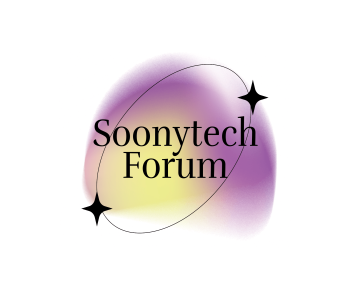How to zip a folder in Ubuntu Linux / Debian Linux
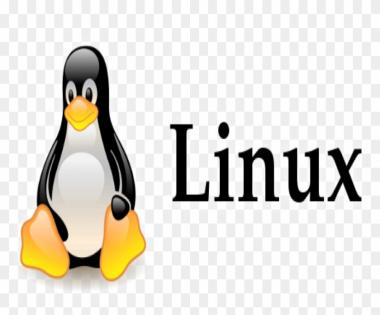 am a new Ubuntu Linux user. I would like to compress a folder named data in my home directory. How do I zip a folder in Ubuntu Linux? How do I compress a directory in Ubuntu Linux?
am a new Ubuntu Linux user. I would like to compress a folder named data in my home directory. How do I zip a folder in Ubuntu Linux? How do I compress a directory in Ubuntu Linux?
To compress archive files, use zip command. The zip is a compression and file packaging utility for Linux and Unix command. A companion program called unzip unpacks zip archives. This page shows how to compress a folder on Ubuntu Linux or Debian Linux using the CLI and GUI methods.
| Tutorial details | |
|---|---|
| Difficulty level | Easy |
| Root privileges | Yes |
| Requirements | Linux terminal |
| Category | Archiving |
| OS compatibility | Debian • Linux • Mint • Pop!_OS • Ubuntu |
| Est. reading time | 4 minutes |
zip a folder in Ubuntu Linux using the cli
First install the zip command using apt command or apt-get command. Open the terminal and type the following command:$ sudo apt install zip unzip

How do I use zip command to compress a folder?
The syntax is$ zip -r filename.zip folder
$ zip -r filename.zip folder1 folder2
$ zip -r filename.zip /path/to/folder1 /path/to/file2
To create compressed archive named data.zip of data folder in the current directory, run:$ zip -r data.zip data/
Verify file with the ls command:$ ls -l data.zip
You can encrypt data.zip with a password by passing the -e option:$ zip -r -e data.zip data/
Sample outputs:
Enter password: Verify password: adding: data/ (stored 0%) adding: data/music/ (stored 0%) adding: data/nightmare.jpg (deflated 2%) adding: data/resolv.conf (deflated 16%) adding: data/network.jpg (deflated 0%) adding: data/acct/ (stored 0%) adding: data/acct/MSR-201711.PDF (deflated 4%) adding: data/acct/0XL72233P04252837.pdf (deflated 32%)
Printing a specific zip archive content
Try passing the -sf as follows:$ zip -sf </path/to/compressed.zip>
$ zip -sf /tmp/foo.zip
Outputs:
etc/adduser.conf etc/apg.conf etc/appstream.conf etc/brltty.conf etc/ca-certificates.c .... ... etc/usb_modeswitch.conf etc/xattr.conf Total 40 entries (117653 bytes)
Getting help
zip command has many more options as follows:
| Option | Description |
|---|---|
| -f | freshen: only changed files |
| -u | update: only changed or new files |
| -d | delete entries in zipfile |
| -m | move into zipfile (delete OS files) |
| -r | recurse into directories |
| -j | junk (don’t record) directory names |
| -0 | store only |
| -l | convert LF to CR LF (-ll CR LF to LF) |
| -1 | compress faster |
| -9 | compress better |
| -q | quiet operation |
| -v | verbose operation/print version info |
| -c | add one-line comments |
| -z | add zipfile comment |
| -@ | read names from stdin |
| -o | make zipfile as old as latest entry |
| -x | exclude the following names |
| -i | include only the following names |
| -F | fix zipfile (-FF try harder) |
| -D | do not add directory entries |
| -A | adjust self-extracting exe |
| -J | junk zipfile prefix (unzipsfx) |
| -T | test zipfile integrity |
| -X | eXclude eXtra file attributes |
| -y | store symbolic links as the link instead of the referenced file |
| -e | encrypt |
| -n | don’t compress these suffixes |
| -h2 | show more help |
Compress a directory in Ubuntu Linux
The zip command syntax is as follows to compress a directory in Ubuntu Linux:$ zip -r compressed_data.zip /path/to/foldername
$ zip -r compressed_data.zip /home/vivek/Jan-2018
zip a folder in Ubuntu Linux using the GUI method
To access and organize your files you use “Files” app (file manager)”. Use the Files file manager to browse and organize the files on your computer. Open it. Select folder name such as data and right click the “Compress…“:
Password protecting zip file
We can encrypt and password protect our zip file as follows:$ zip -r -e output.zip /path/to/folder/
We can also use and state password on the CLI to encrypt zipfile entries:$ zip -r -e -P 'YOUR_PASSWORD_HERE' output.zip /path/to/folder/
Unziping files in Linux
To extract all files/directories/folder from given archives into the current directory:$ unzip file.zip
$ unzip foo.zip bar.zip
You can extract files/directories/folders from archives to a specific directory path. For example, extract files into the /tmp/ directory:$ unzip file.zip -d /tmp
Want to list the contents of a specific archive without extracting them? Try:$ unzip -l archive.zip
Conclusion
You just learned how to compress a directory in Ubuntu Linux or Debian Linux using the zip command. The same command used to zip a folder in Linux. For more info, read it using the man command/help command. For example:$ man zip
$ man unzip
$ zip --help | grep -Ew -- '-(r|f|u)'
- 0 Comments
- 96 Views
- Share: