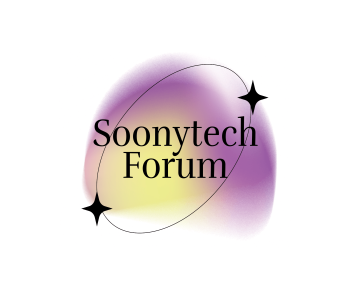HOW TO BYPASS WINDOWS 11 ACCOUNT REQUIRED DURING SETUP
While on the signing required screen during the setup, just host SHIFT + F10 on your keyboard then the windows command prompt will popup then type in this command OOBE\BYPASSNRO hit enter and wait for the system to reboot, then setup to continue again this time you will have option to select local account
- 0 Comments
- 47 Views
- Share:
Login To Post Your Comment