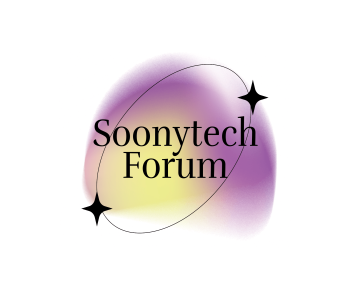Attempt to fetch logical page (1:37241) in database 5 failed. It belongs to allocation unit 72057594046054400 not to 72057594051952640."
1. Run DBCC CHECKDB
This is the built-in tool to diagnose and sometimes fix corruption.
Run this command in SSMS:
- 0 Comments
- 44 Views
- Share:
Login To Post Your Comment