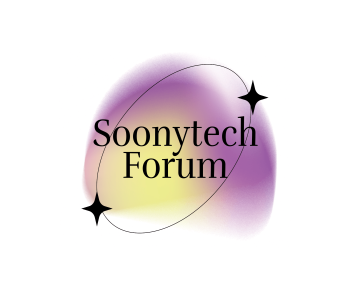Windows - All Forum
How to Install SQL Server
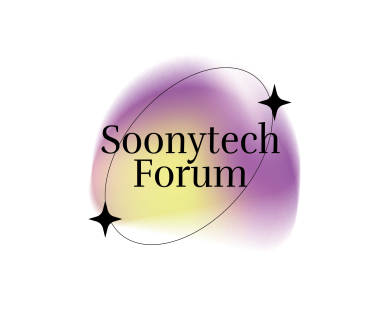 MINIMUM REQUIRED OPERATING SYSTEM: WINDOWS 7 Pro, 8, 8.1, 10 Pro and 11Double click on the SQL SERVER INSTALLATION SETUP FILEClick Ok, to proceedClick on “New SQL Server Stand-alone installation or Add Features to an existing installation” and wait for the next screen.Accept the License Terms and click “Next” to proceed to the next screenJust Click “Next” when you see this screen, and wait for the...
MINIMUM REQUIRED OPERATING SYSTEM: WINDOWS 7 Pro, 8, 8.1, 10 Pro and 11Double click on the SQL SERVER INSTALLATION SETUP FILEClick Ok, to proceedClick on “New SQL Server Stand-alone installation or Add Features to an existing installation” and wait for the next screen.Accept the License Terms and click “Next” to proceed to the next screenJust Click “Next” when you see this screen, and wait for the...
- 0 Comments
- 80 Views
- Share:
- 0
- 0
Attempt to fetch logical page (1:37241) in database 5 failed. It belongs to allocation unit 72057594046054400 not to 72057594051952640."
1. Run DBCC CHECKDB This is the built-in tool to diagnose and sometimes fix corruption. Run this command in SSMS: DBCC CHECKDB (YourDatabaseName) WITH NO_INFOMSGS, ALL_ERRORMSGS; Look for the output — it’ll tell you the type and extent of corruption.2. Try to Repair (if needed) After running DBCC CHECKDB, if it suggests repair, you can try:-- Set to SINGLE_USER mode to allow repair ALTER DAT...
- 0 Comments
- 35 Views
- Share:
- 0
- 0
HOW TO BYPASS WINDOWS 11 ACCOUNT REQUIRED DURING SETUP
While on the signing required screen during the setup, just host SHIFT + F10 on your keyboard then the windows command prompt will popup then type in this command OOBE\BYPASSNRO hit enter and wait for the system to reboot, then setup to continue again this time you will have option to select local account
- 0 Comments
- 47 Views
- Share:
- 0
- 0